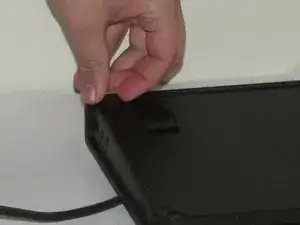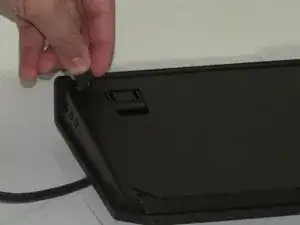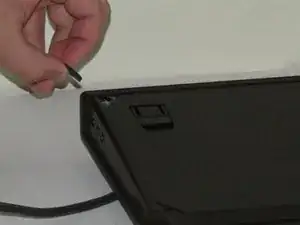Introduction
The padding underneath the keyboard is required to prevent movement. Thus allowing the keyboard to be used without discomforting the user. Replacing the padding is needed every now and then to prevent movement and discomfort. The replacement is quite easy to do, with no previous knowledge required.
Conclusion
To reassemble your device, follow these instructions in reverse order.