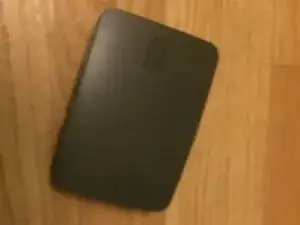Introduction
In this guide I will show you how to change SD card in your Raspberry Pi 3.
Tools
Parts
Conclusion
To reassemble your device, follow these instructions in reverse order.
One comment
On the official RPi case there’s a cutout where the SD card inserts. This is a pointless guide to be honest.