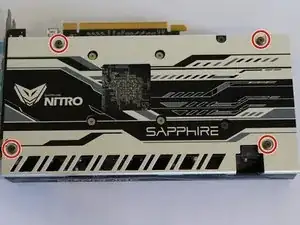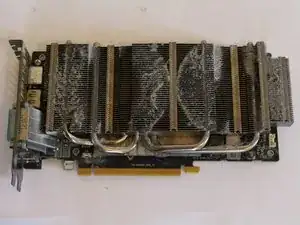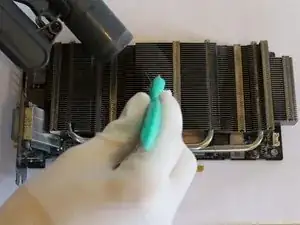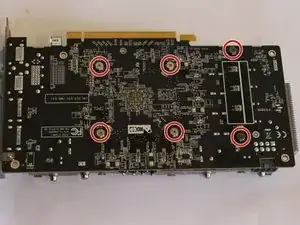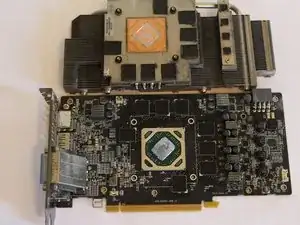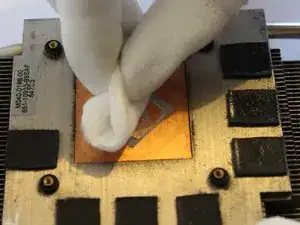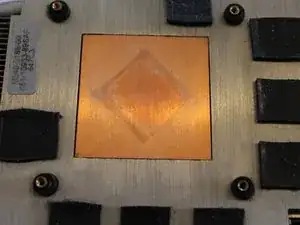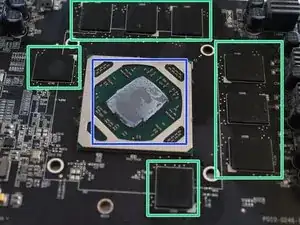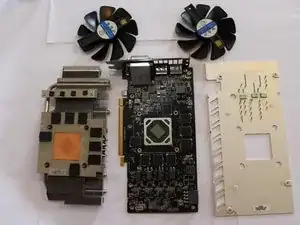Introduction
Tools
-
-
This graphic card is really dirty, so this tutorial will show you how you can clean it and change the thermal paste
-
WARM UP THE CARD BEFORE THE TEARDOWN. IF THE CARD IS COLD THE THERMAL PADS MAY BREAK AND YOU WILL HAVE TO REPLACE THEM
-
Simply launch a game for a while or run a graphics benchmark to heat up the card.
-
-
-
Standard philips screw
-
Once the screws are removed, simply pull the fan up, they have no cables.
-
-
-
Be very gentle, you don't want to break the fan power system. You can use your nails if you're not getting it out with a tool, some twist left/right make the job DO NOT PULL FROM THE CABLE ITSELF!
-
-
-
I personally clean the radiator using my vacuum cleaner, but you can just use a brush if you want.
-
-
-
Standard philips screw.
-
The radiator can feel "glued" to the card, don't hesitate to use a bit of muscle to separate them.
-
-
-
Put some 70-90% alcohol, wait a bit for the thermal paste to get wet, then clean with a piece of makeup cotton, repeat until you get a proper result like in the third pic.
-
-
-
Clean with a Q-tip filled with alcohol
-
Put some alcohol on the gray chip, wait for the paste to get wet and clean with cotton.
-
Don't worry, alcohol is non conductible and will not damage your card.
-
To reassemble your device, follow these instructions in reverse order.
One comment
Would have loved to see a reassebmly after. But still exelent guide! 👏👏