Introduction
This guide will illustrate how to remove the motherboard.
Tools
-
-
Place the plastic opening tool between the case and the screen.
-
Slide the tool clockwise around the case until all the clips are removed.
-
-
-
Desolder the two wires that connect the battery to the motherboard.
-
Using the blue plastic opening tool, lift the battery away from the device.
-
-
-
Desolder the wire connected from the speaker to the motherboard.
-
Pry the speaker from the casing with a plastic opening tool.
-
-
-
Use the spudger to lift up the black tab on all three ZIF connectors.
-
Use tweezers to remove the ribbon cables from the zift connectors.
-
Conclusion
To reassemble your device, follow these instructions in reverse order.








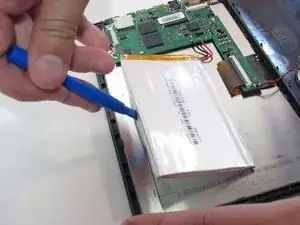





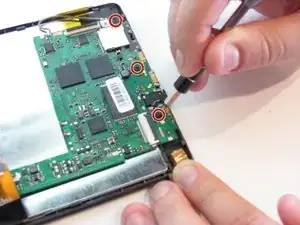



My tablet gets hot to were it smells melts and burns me
KACHINA Price -
Yikes! It sounds like your battery might be overheating. Try opening up the tablet and check the condition of the battery. It will probably need to be replaced.
Kelsea Weber -