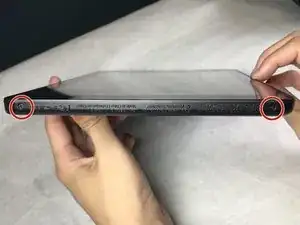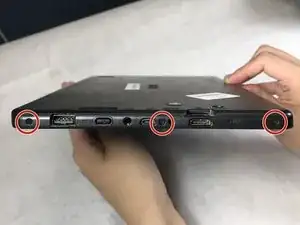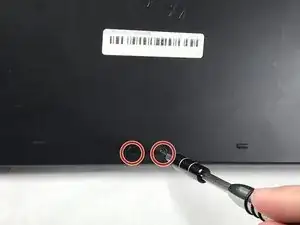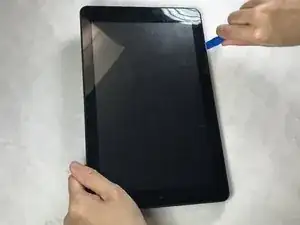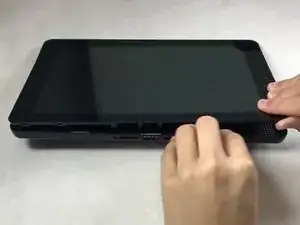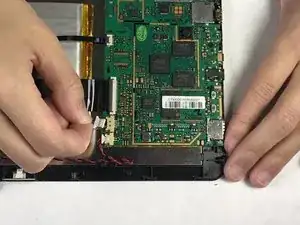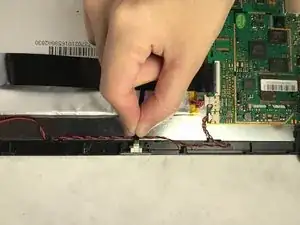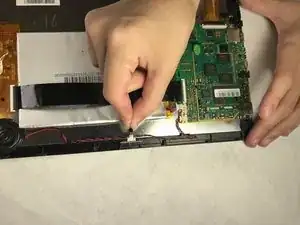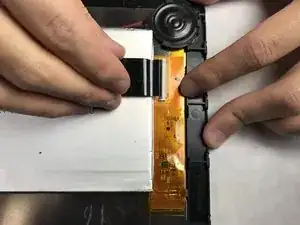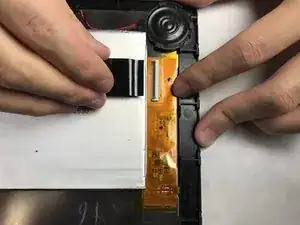Introduction
- This guide might be of use if the battery life of your device has degraded over time.
- HAZARDS: Don't use heat to remove the adhesive of the battery because it can potentially cause a fire.
Tools
Parts
-
-
Insert plastic opening tool and slide it around the edges until the cover starts to pop off. It may be necessary to go over each side multiple times in order to pop the cover off.
-
To reassemble your device, follow these instructions in reverse order.
5 comments
Thank you very much for the instructions. I was totally in the blind about what to unplug or not.
“Remove nine 4.8mm screws “ but you only show pictures of 7 screws.
2 are hidden under the black hinge. you would have to remove the 3 tiny screw in order to get access to the hidden 2 screws.
Ed Barry -
Thanks for the instructions. I don’t know if mine is newer or older but the bus cable turns 90 degrees and goes under the keyboard cable so step 6 really wasn’t necessary. A plastic putty knife slid under old battery loosening the adhesive so you can slide it out from under the bus cable.