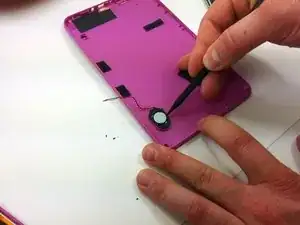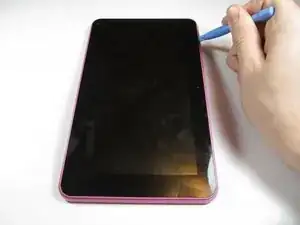Introduction
In this guide, you will learn how to replace the speaker on your device.
Tools
-
-
Use a Phillips #00 screwdriver to remove both 4.1 mm screws at the top of the device which hold it together.
-
-
-
Press the plastic opening tool into the space between the front and back portions of the case.
-
Run it along the perimeter of the device to unhook the plastic tabs.
-
Gently pull both sides apart.
-
Conclusion
To reassemble your device, follow these instructions in reverse order.