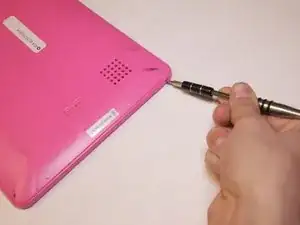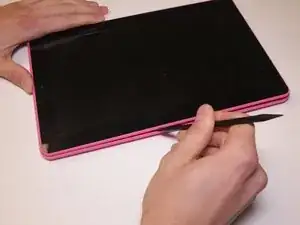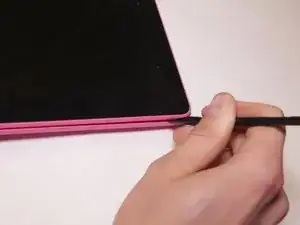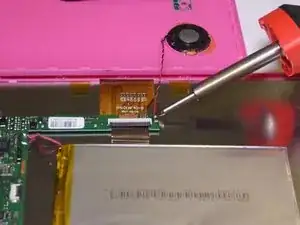Introduction
In order to reach the rear speaker, the back of the tablet must be removed. This guide requires basic knowledge of soldering.
Tools
-
-
Run a spudger tool around the edge of the screen to loosen it and begin to pry upward.
-
The screen will be able to be removed once you see it pop up like it has in the photo.
-
Conclusion
To reassemble your device, follow these instructions in reverse order.