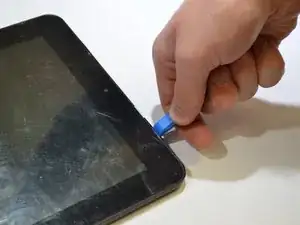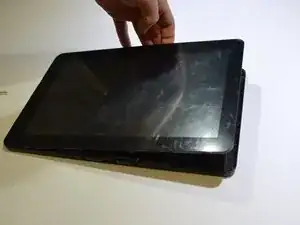Introduction
The cover is on the back of the RCA Maven Pro 11. It is the piece of plastic on the exterior. The cover needs to be removed in order to access any of the interior components.
Tools
-
-
Pry off the cover by sticking a wedge in between the screen and the cover.
-
Once the cover is partly removed, use your hands to take off the rest of the cover.
-
Conclusion
To reassemble your device, follow these instructions in reverse order.