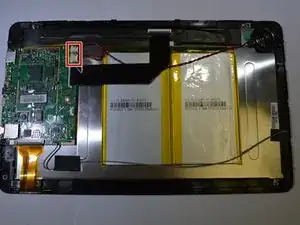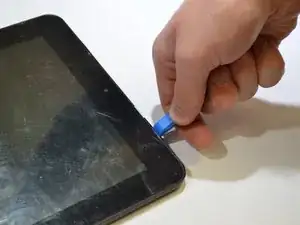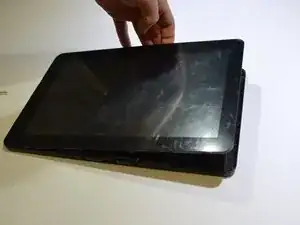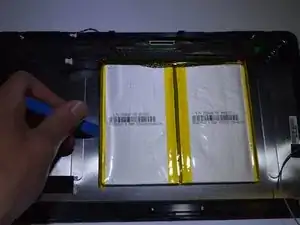Introduction
The battery is responsible for powering your RCA Maven Pro 11. The battery is glued onto the sub frame inside of the tablet. It is the white and yellow piece.
Tools
-
-
Pry off the cover by sticking a wedge in between the screen and the cover.
-
Once the cover is partly removed, use your hands to take off the rest of the cover.
-
To reassemble your device, follow these instructions in reverse order.
2 comments
My husband installed my new battery in my ex's haven pro tablet and when we turned it on it said battery charger 65%. I then turned it back off to co time charging to 100% it when I checked in a few hours, the battery level dropped to 20% and I cannot get it to recharge. It is now completely dead and will not take a charge what should I do?
My husband installed a new battery into my RCA Maven Pro tablet and when we turned it on, it showed 65% battery life. I then turned it off to continue to charge to 100%. When I checked it in about 4 hours, it was down to 20% and now it is depleted completely and I can't get it to recharge. What should I do now?