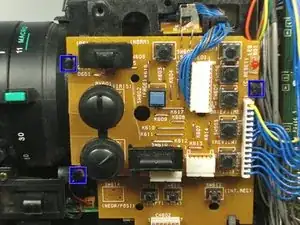Introduction
This guide will instruct you to replace the effect button circuit board on the RCA CC310.
Tools
-
-
Remove the six 7.9mm Phillips #0 screws on the back and bottom.
-
Remove the one 3.8mm Phillips #0 screw on the bottom.
-
Remove the two 7.5mm Phillips #0 screws on the back and bottom.
-
-
-
Remove 5.8mm Phillips #1 screw from the side button panel.
-
Slide the viewfinder all the way to the right and remove the 7.9mm Phillips #0 screw.
-
-
-
Pull the left panel away from the rest of the camcorder.
-
Unplug the red speaker cable located at the rear of the device.
-
-
-
Unplug the two cables on the bottom of the effect button circuit board.
-
Unplug the cable at the top left side of the motherboard.
-
-
-
Pull the plastic tabs away from the circuit board.
-
Pull the board away from the camcorder.
-
Use a spudger to help push the mini-circuit board away from the camcorder at the same time.
-
Unplug the cable in the middle of the effects board.
-
To reassemble your device, follow these instructions in reverse order.