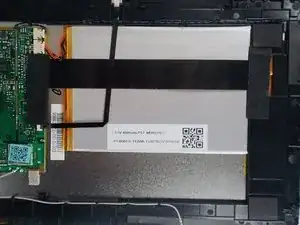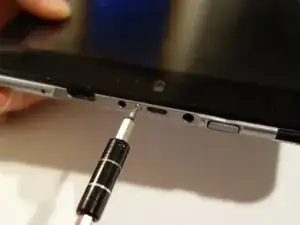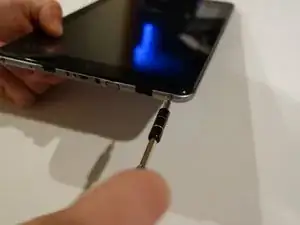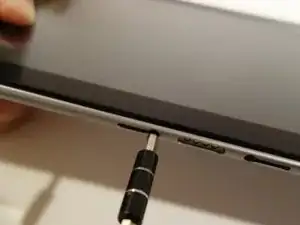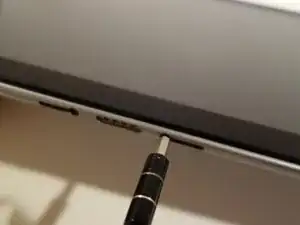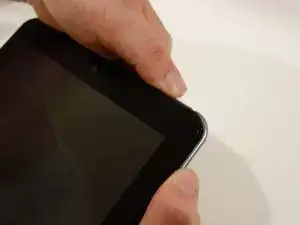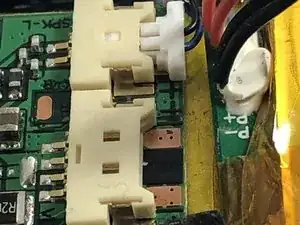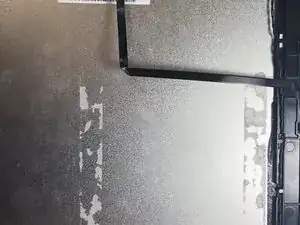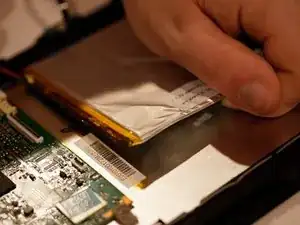Introduction
This guide will talk you through the process of replacing the battery in your RCA 10 Viking Pro RCT6K03W13.
Tools
-
-
Disconnect the black ribbon cable running over the battery. Flip up the black clamp and pull the cable out.
-
-
-
Remove the cable over the battery connecting the motherboard and the power connector.
-
Flip up the black clamp and pull the cable out.
-
Conclusion
To reassemble your device, follow these instructions in reverse order.
4 comments
Where can I get the battery for this?
Justin -
You can get a battery from Amazon or Walmart.com your wellcome ?
How much voltage should the battery put out in order for the tablet to turn on?
How much
How much