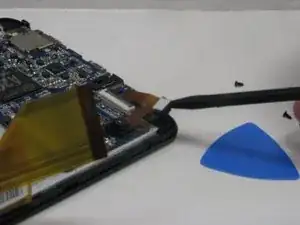Introduction
This guide shows what's involved and the how-to in replacing the camera on the tablet device.
Tools
-
-
Begin the process by using a PH00 Phillips screw driver.
-
Remove the two 1.2mm x 3mm screws at the bottom of the tablet.
-
-
-
Use the plastic opening pick and the Phillips screwdriver to remove the camera from its soldering on the motherboard, and set it aside to be replaced.
-
Conclusion
To reassemble your device, follow these instructions in reverse order.