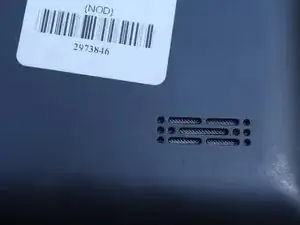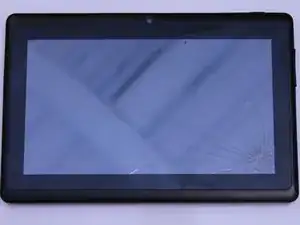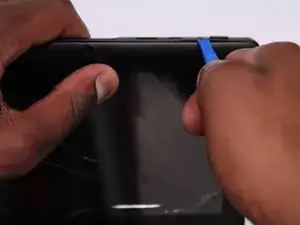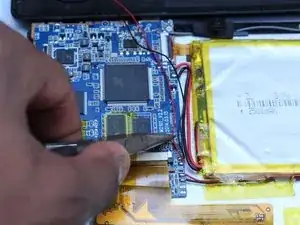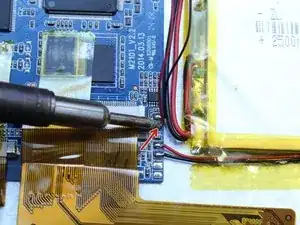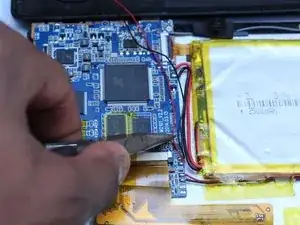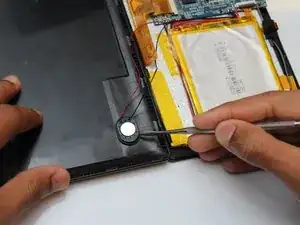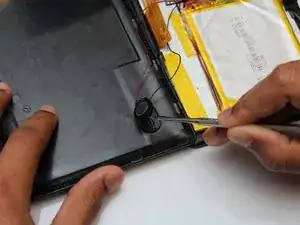Introduction
Extended use of the device speakers at high volumes can result in them becoming damaged or non-functioning. This guide outlines how to access and replace the device speakers if they become malfunctioned.
Tools
-
-
Starting near the headphone port, fit the flat end of the spudger in between the screen and back case.
-
Pry the back case from the screen around each point on the device to release the clips securing the case halves to each other.
-
-
-
Gently remove the back case of the device and lay it in a flat surface as shown in the photo.
-
-
-
Disconnect the red wire connecting the speaker to the motherboard by using a soldering iron to melt the contact point.
-
Once the solder is melted, use pliers to pull the wire away from the motherboard
-
-
-
Repeat Step 4 with the black wire connecting the speaker to the motherboard.
-
If soldering is new to you, check out this helpful guide on soldering and desoldering connections.
-
To reassemble your device, follow these instructions in reverse order.