Introduction
In order for you to remove components with power supplied to them, you need to remove the power from the device by disconnecting from the main power source.
Tools
-
-
Using tweezers, remove the electrical connector that connects to the battery to remove the power to the battery.
-
Conclusion
To reassemble your device, follow these instructions in reverse order.
One comment
Thank you. It got me along to open my Venturer. Wish I could send a picture of the failure.
Tl Sn -

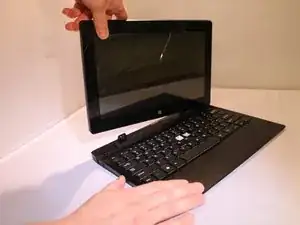
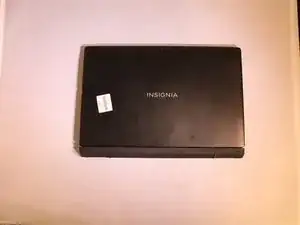







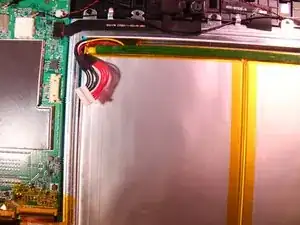
I just checked and there are no screw holes on my Insignia 11.6” tablet!
Mugsys RapSheet -