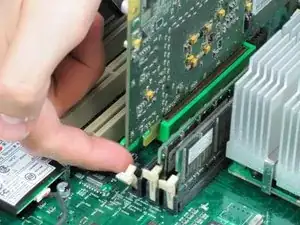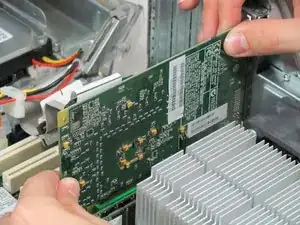Introduction
This is hidden prereq.
Tools
-
-
Before lifting the card out, this small plastic tab needs to be pulled back there by releasing it entirely.
-
Conclusion
To reassemble your device, follow these instructions in reverse order.