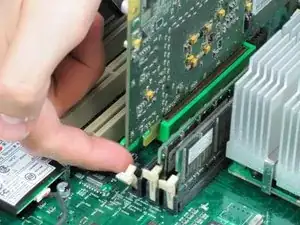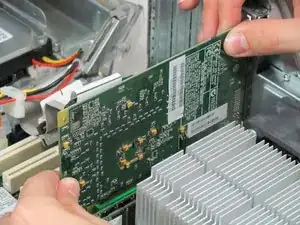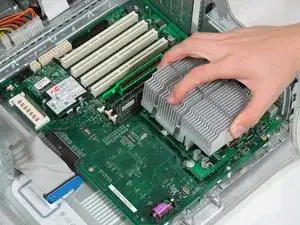Introduction
Removing the CPU of the Power Mac G4 Quicksilver for replacement.
Tools
-
-
Before lifting the card out, this small plastic tab needs to be pulled back there by releasing it entirely.
-
-
-
First you want to remove the fan. Remove the two screws on the back of the computer in the upper left hand corner.
-
-
-
You need detach the heat sink from the CPU. Locate the four clamps holding it down, two on each side.
-
To reassemble your device, follow these instructions in reverse order.
One comment
Removing graphics (video) card is not necessary. Also, removing the clips which retain heat-sink can be accomplished by using a flat-blade (-) screwdriver to carefully pry them from the finned aluminum assembly. Other than these two suggestions, guide is succinct and accurate.
analogcd -