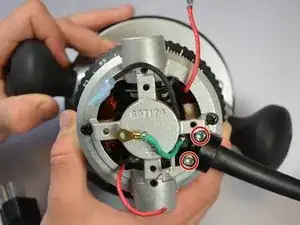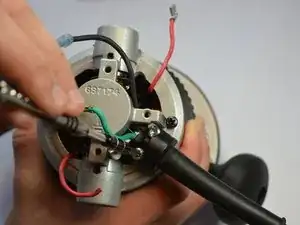Introduction
You will have to cut some of the power cord wires in order to complete this. Don't be scared of breaking them! You will be replacing them later, and the wires can be soldered or twisted back together at a later time.
Tools
Parts
-
-
Push the power switch through the top of the router. The power switch should now be completely detached from the router (besides the wire connections).
-
-
-
Find the wire plugs which are attached to the power switch. These connections are located at the back of the plastic box that houses the switch.
-
Use the spudger to carefully loosen the metal and rubber coverings, and detach the connections from the switch.
-
-
-
Use a pair of pliers to cut the white and red wires where they are crimped and the white wire connector.
-
-
-
Locate the two 20 mm screws on the base of the power cord.
-
Use a pentalobe screwdriver to unscrew the screws.
-
To reassemble your device, follow these instructions in reverse order.