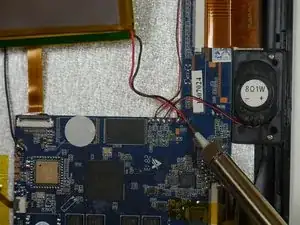Introduction
The power is the most common issue with the Polaroid S10. This guide will show you how to replace the battery.
Tools
Parts
-
-
Place an opening pick between the volume button and the back cover.
-
Carefully remove the back cover using the metal spudger.
-
-
-
Use a spudger to carefully remove the tape nearest to the battery.
-
Gently use the spudger to remove the battery out of place by wedging it out from the bottom.
-
Conclusion
Follow these instructions to reassemble your device.
One comment
Can't open the %#*@ thing!!!!!!!!!!
tosaguys -