Introduction
This guide will show users how to remove and replace the watch band on the Polar V800 sports watch. If the watch band needs to be swapped for a different sized watch band or the watch band is broken or wearing out, this is the perfect guide to putting your watch back where it belongs (on your wrist!).
Tools
-
-
Using a narrow object like a paperclip, push the pins located in the watch band in the direction of the arrow indicated on the watch.
-
Completely pull out the pins.
-
To reassemble your device, follow these instructions in reverse order.
8 comments
I have the same issue. Any idea?
Same issue here, they wont budge. You guys above found any solution?
Kris -
No, I guess I won’t Be buying Polar stuff no more… can’t believe it…






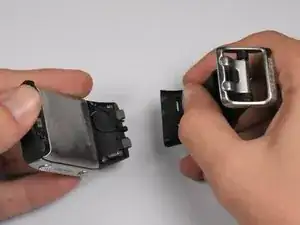
There is no way for me to remove the clips, they are stuck and don’t move, any ideas on how to loosen them?
Gustavo Fette -