Introduction
Tools
Parts
-
-
Insert a standard paper clip into the holes on both sides of the watch that connect the watch's face with the wrist strap.
-
-
-
Apply an upward pressure to the holes until the locking pins release.
-
Use precision tweezers to remove the pins that connect the face with the strap.
-
-
-
Use the T5 head on the iFixit screwdriver to unscrew the four screws on the back of the watch’s face.
-
-
-
Use tweezers to gently pry the golden sensor away from the battery.
-
Remove battery using the plastic opening tools.
-
-
-
Make sure that the charging port remains accessible, as it can easily become detached during the replacement.
-
To reassemble your device, follow these instructions in reverse order.
10 comments
Hi, where can i buy the replacement?
Thanks
hi,where can I buy the usb replacement.
Hi, were can i buy the replacement. Thanks

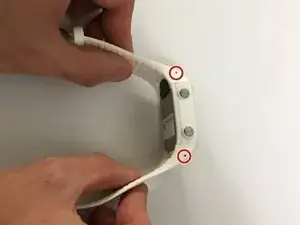
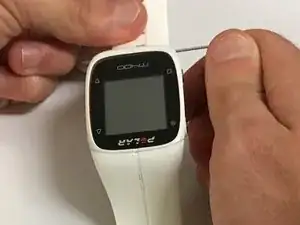

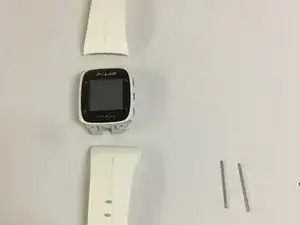
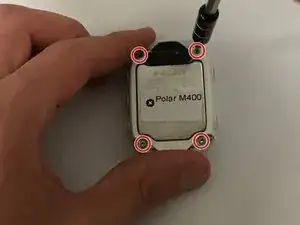


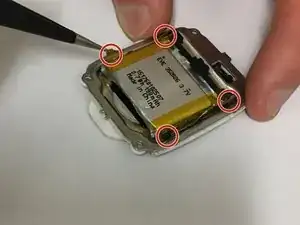




It may be easier to push the pins out in one direction. Unfortunately, I do not recall which direction was easier…
Nathan Gelderloos -