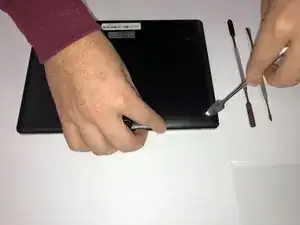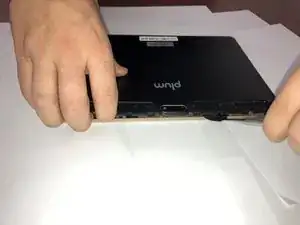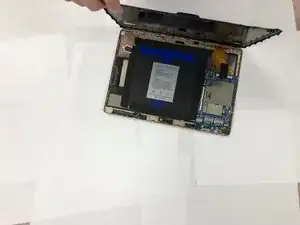Introduction
Please follow each step closely and if you are having trouble, go back a step and see where your issue is. May this guide be in your favor!
Tools
-
-
Use a metal spudger to remove the small panels to the immediate left and right side of the camera.
-
-
-
Use a metal spudger to begin lifting the back cover.
-
Then, create leverage and gently remove the entire cover.
-
-
-
Disconnect the ribbon cable connecting the headphone jack on the motherboard by lifting up on the black press fit connector with a plastic opening tool.
-
Use a plastic opening tool to pry up the headphone jack from its place in the case.
-
Conclusion
To reassemble your device, follow these instructions in reverse order.