Introduction
Use this guide to replace the circuit board responsible for Bluetooth and Wi-Fi connectivity.
Tools
Parts
-
-
Lift the top cover from its rear edge and rotate it toward the front of the PS3.
-
Remove the top cover.
-
There is a plastic hook located in a hole on the top back right hand side corner. Carefully push the plastic hook a bit from the rear of the machine with a spudger to release the rear right of the casing.
-
-
-
Lift the memory card reader out of the PS3 enough to access its cable.
-
Flip up the retaining flap on the memory card reader ribbon cable socket.
-
Pull the ribbon cable out of its socket.
-
Remove the memory card reader from the PS3.
-
-
-
Use the flat end of a spudger to pry the Wi-Fi antenna connector up from its socket on the Wi-Fi/Bluetooth board.
-
-
-
Use your fingernail to flip up the retaining flap on the Wi-Fi/Bluetooth ribbon cable socket.
-
Pull the Wi-Fi/Bluetooth ribbon cable out of its socket.
-
To reassemble your device, follow these instructions in reverse order.
4 comments
Note: Only the first 2 generations of PS3 fats have removable Wifi/BT cards. If you have a third generation fat (VER-100 motherboard or later) the Wifi/BT chips are integrated into the board and thereby NOT removable.
does anybody know how many pins there are on the data ribbon / flex cable of the Wifi / Bluetooth board and Card Reader in the 60gb Model? It would be a great help! Thanx
I have a PS3 Slim 2501b can I still use this technique to change my Bluetooth
No you can't
J P -


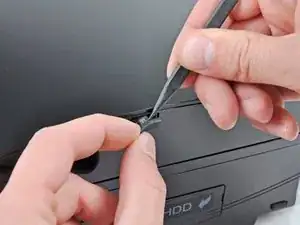

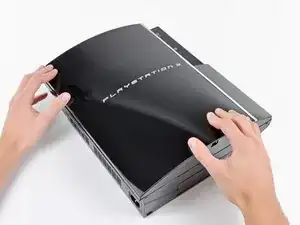



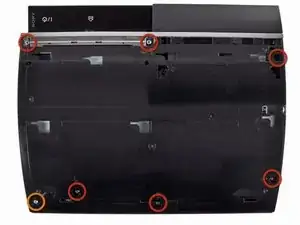











Fake repair. Real fault: How to Delid and fix the Yellow Light of Death for good (NEC TOKIN Replacement) https://gbatemp.net/threads/how-to-delid...
Player -