Introduction
Tools
-
-
Remove the two 12 mm Phillips screws securing the control board to the lower case.
-
Remove the control board and its attached cable from the PS3.
-
-
-
Remove the following eight screws securing the motherboard assembly to the lower case:
-
Seven 12 mm Phillips screws (ph2)
-
One 30 mm Phillips screw
-
-
-
Use the flat end of a spudger to pry the hard drive bay cover away from the lower case.
-
Remove the hard drive bay cover.
-
Conclusion
To reassemble your device, follow these instructions in reverse order.

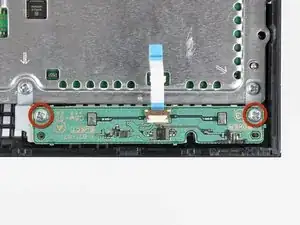

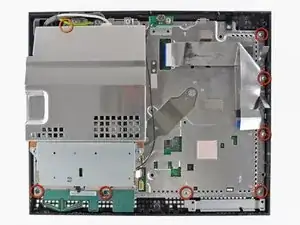
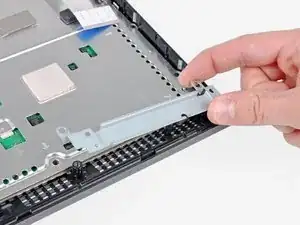

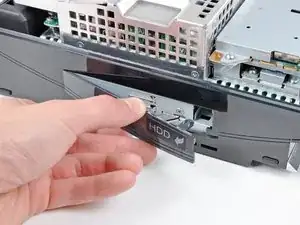


Some PS3 versions do not have a separate control board, since the buttons and LEDS are located on the motherboard (for example, in my PS3 model CECHG04). In this case steps 10, 11 and 13 are not applicable.
markp -
This is also true for my CECHH01. ?♂️
Philippe Morin -