Introduction
Use this guide to replace your PlayStation 3's hard drive.
Tools
Parts
-
-
On a Windows/OS X/Linux machine, format an external USB hard drive (with enough space available to backup your current hard content) into the FAT32 file system.
-
Connect your formatted hard drive to the Playstation 3 through a USB port and power the console up.
-
Navigate the XMB to the 'Settings' menu and select 'System Settings'
-
Select the 'Backup Utility' function to create a backup of your data - this can take up to 2 hours if you have a lot of data on the PS3.
-
-
-
Use the flat end of a spudger to pry the hard drive door away from the lower case.
-
Remove the hard drive door from the PS3.
-
-
-
Grab the hard drive pull tab and pull the hard drive toward the front face of the PS3.
-
Pull the hard drive assembly out of the PS3.
-
To reassemble your device, follow these instructions in reverse order.
16 comments
Hi there!
Thank you for this (and all the other) guide!
My Hard Drive Slot looks a little bit different.
You have to spudge away the door from the left side and after removing the Blue Screw you can easily pull out the harddrive and you don't have to slide the tray to the side and out afterwards.
Maybe worth a note that there are several versions around..
Jay Ho -
Nice explenatory guide!
My playstation3 fell over" lost all my icons on screen. I took it in to see what's wrong, they say I need to replace hard drive. Were can I buy a hard drive and how much does it cost? Can I do it myself? Please give me some answers or tips
if you can’t figure that out you should stop gaming…
You can find a new hard drive on Amazon. Data's gone, though.
Any 2.5'' HDD or SSD will work. There are a few linked in the top of the guide.

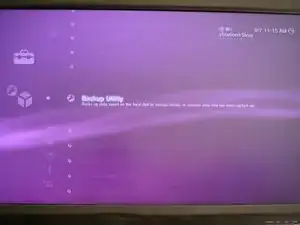
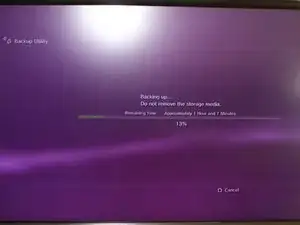










Hi everyone !
As many users I suppose, my PS3's HDD is full, and I tried to change it for a bigger one.
But I'm stuck at the first step :
I've formated an external HDD in FAT32, plugged it in the usb port then turn on the PS3. The HDD lights up, I select the good menu, the PS3 asks me if I want to do it, 'YES', warn me that my XP and trophies won't be saved in this backup, 'YES', then the menu asks me to plug a HDD ...
I've tried to plug in the both usb ports when the PS3 is off, when it's on, formated my external HDD 3 times in FAT32, fast way and long way (when the HDD is re-written with 0) , and nothing changed...
The external HDD works, is new, is bigger than my internal HDD... it's a WD, My Passport Ultra 500 Go...
Any idea what's wrong ?
Thanks for the help !
BNJ -
Hi !
I've found the solution : the external HDD wasn't good for this operation, because it's an USB 3, so I suppose that the PS3 doesn't deliver enough power to run it correctly. It's works fine with a external USB 2.
I'll write later the complete 'arborescence' (or 'tree diagram' ? don't know the correct word to use) who is written in my HDD, it could help someone else.
And after all this, when you want to restore your backup datas on your new internal HDD, I advise you to copy the last PS3 system software (downladed here http://us.playstation.com/support/system...) in a single USB key, it was easier for my PS3 to find and read it.
See you later !
BNJ -