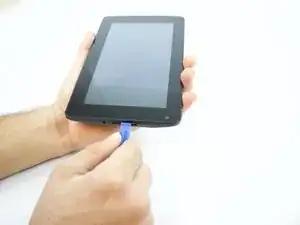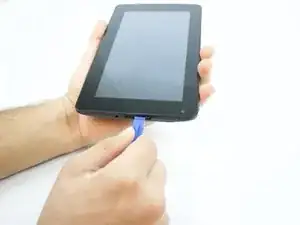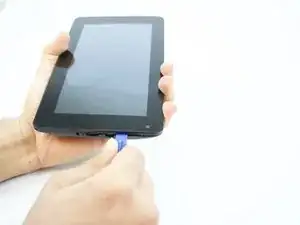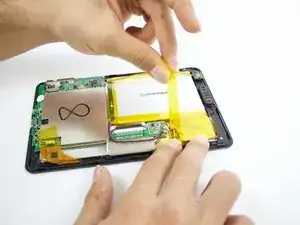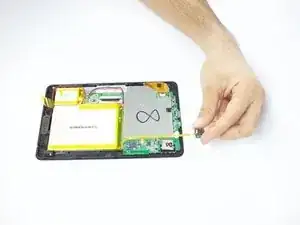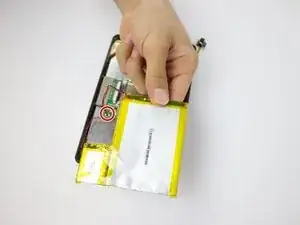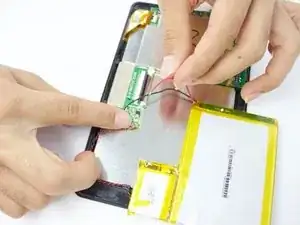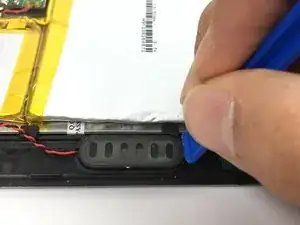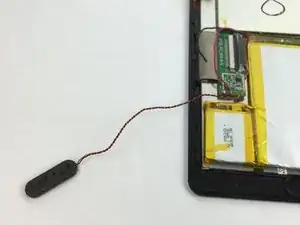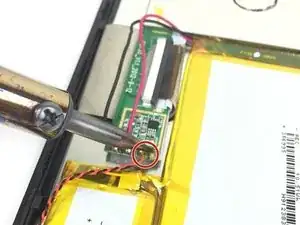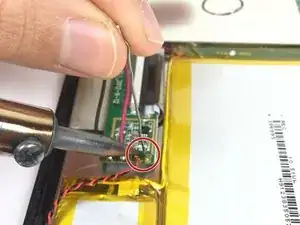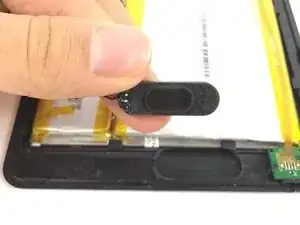Introduction
If your Pipo Smart S1 Speaker is not working or not producing clear audio (audio is buzzing, fuzzy, or otherwise unclear), this guide will show you how to replace the speaker in your device.
The speaker in your Pipo Smart S1 works by converting electrical signals into sound waves that you can hear. If any part of your speaker is defective, it will result in unclear or no audio.
Before replacing the speaker, turn off the device and disconnect it from any external power sources.
Replacing the speaker in the Pipo Smart S1 requires the use of a soldering iron. Follow this guide for information on how to solder connections.
Tools
-
-
Insert an iFixit opening tool between the body and display of the tablet at the bottom of the device where the charging port is.
-
Slide the tool along the gap you are creating, moving to the right direction against the mini USB port.
-
-
-
Gently pry the body of the tablet and pop the back cover open.
-
Lift the back cover of the device and place it on the side.
-
-
-
Lift the white tape with your fingers, then lift the yellow tape that holds the battery extension.
-
-
-
On the bottom of your tablet, use the Phillips #0 screwdriver to take the two 3mm screws out.
-
-
-
Lift the headphone jack and move it to the other side, placing it on the surface you are working on.
-
-
-
Lift the battery and place it a little further away from the positive and negative battery wires.
-
-
-
Find the charging port at the bottom of your device.
-
Insert the spudger into the seam between the front and back panels of the device.
-
-
-
Slide the spudger away from the charging port.
-
Continue doing this around the entire device to separate the front and back cover.
-
-
-
Using your fingers, pry off the back cover of the device once you have created a gap between the covers.
-
-
-
Find the speaker at the bottom of the tablet.
-
The speaker looks like a black oval with a red and black wire connected to it.
-
-
-
Carefully place the new speaker into the speaker port.
-
Gently push down on the new speaker to properly connect it to the port.
-
To reassemble your device, follow these instructions in reverse order.