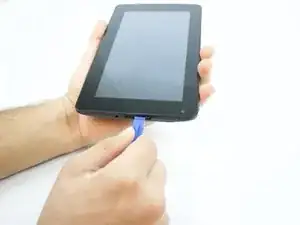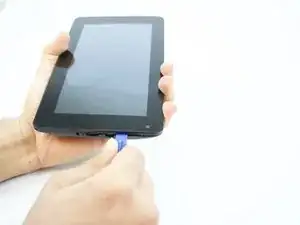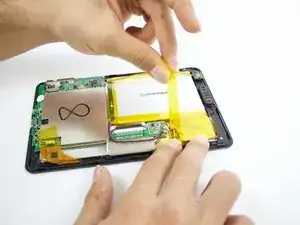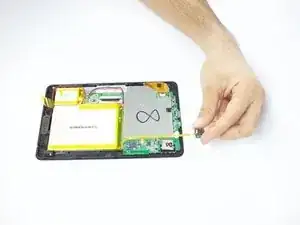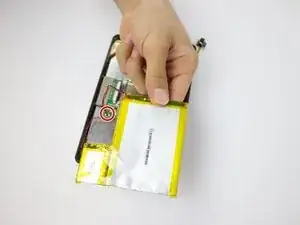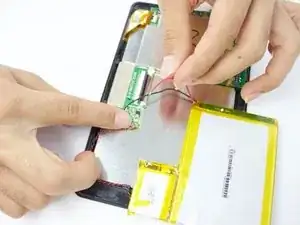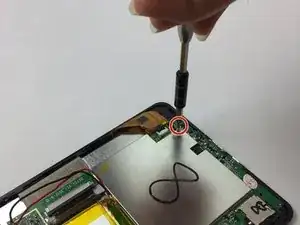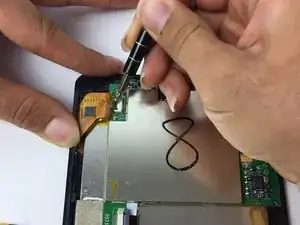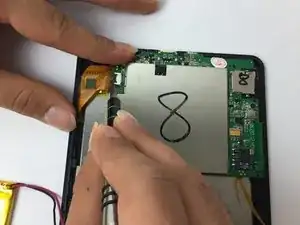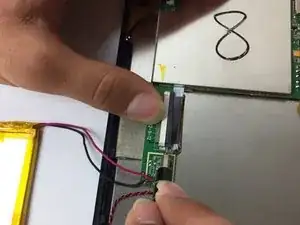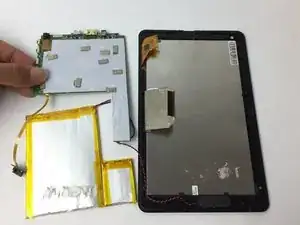Introduction
Use this guide to replace the display screen of your Pipo S1 Tablet. Replacing the display screen is pretty simple by following the following steps and using iFixit tools.
Tools
-
-
Insert an iFixit opening tool between the body and display of the tablet at the bottom of the device where the charging port is.
-
Slide the tool along the gap you are creating, moving to the right direction against the mini USB port.
-
-
-
Gently pry the body of the tablet and pop the back cover open.
-
Lift the back cover of the device and place it on the side.
-
-
-
Lift the white tape with your fingers, then lift the yellow tape that holds the battery extension.
-
-
-
On the bottom of your tablet, use the Phillips #0 screwdriver to take the two 3mm screws out.
-
-
-
Lift the headphone jack and move it to the other side, placing it on the surface you are working on.
-
-
-
Lift the battery and place it a little further away from the positive and negative battery wires.
-
-
-
On the bottom of your tablet, take your J000 screwdriver and take out the three 3mm screws that hold down the motherboard.
-
-
-
Locate the orange connection strip that connects the motherboard to the display screen. Use your J001 to pry the connector off.
-
-
-
Take your J001 screwdriver and carefully push out the cable ribbon alternating on both sides.
-
-
-
After you loosened the cable ribbon with your J001 screwdriver, pull it out with your fingers.
-
-
-
After the motherboard is freed from screws and connections, now you can lift it with two fingers and slowly place it next to your device front cover that holds the display screen.
-
-
-
Take you J000 screwdriver and take out the screws that hold down the levers that keeps the display screen clamped down.
-
Remove the two connectors with your fingers.
-
To reassemble your device, follow these instructions in reverse order.