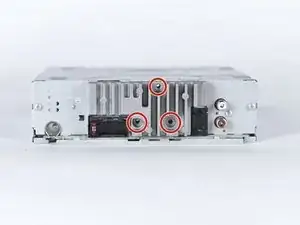Introduction
This guide shows how to replace the metal sleeve on the Pioneer MXT-X366BT. This guide can act as a prerequisite for replacing the internal components of the radio, although the metal sleeve is also available as a replacement part.
Note: The radio must be removed from the vehicle for this guide. If the radio is currently installed in the vehicle, removal may require special assistance.
Tools
-
-
Apply small amount of pressure inward with a plastic opening tool to release bottom clip.
-
Pry the top clip with the plastic opening tool to release it.
-
-
-
Remove the inner three 5mm Phillips head screws, with a Phillips #2 screwdriver, attached to the metal backing.
-
Remove the metal backing that is now free.
-
To reassemble your device, follow these instructions in reverse order.