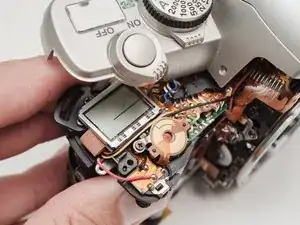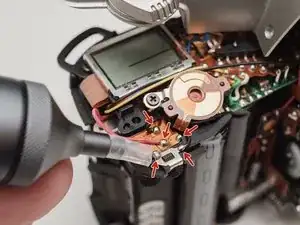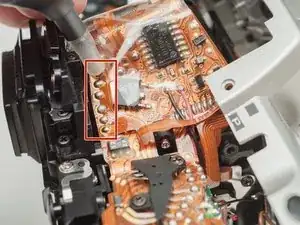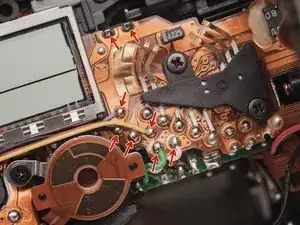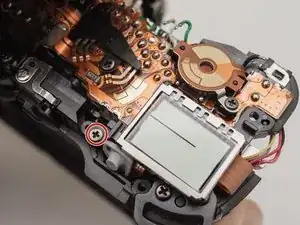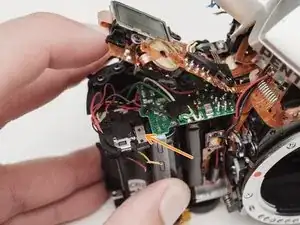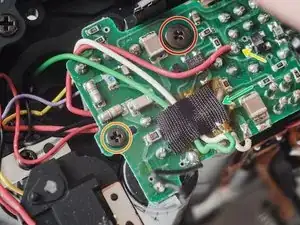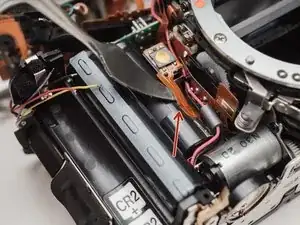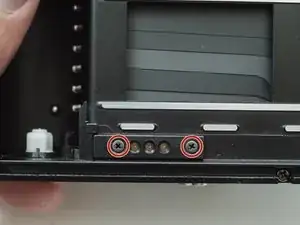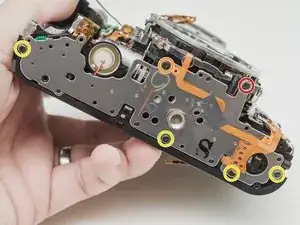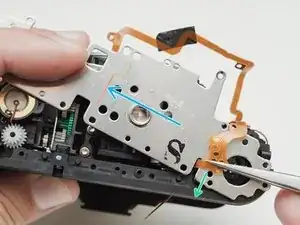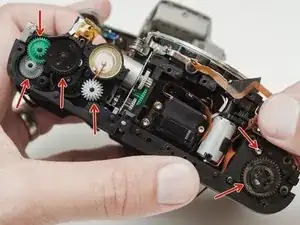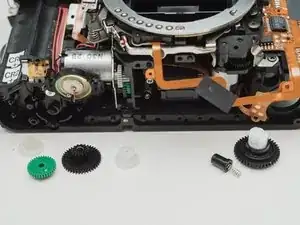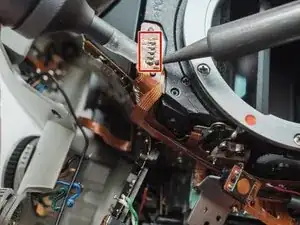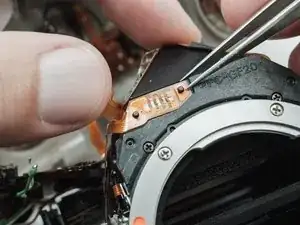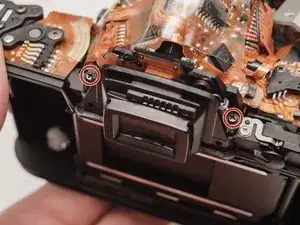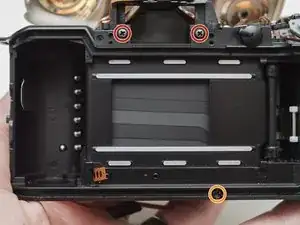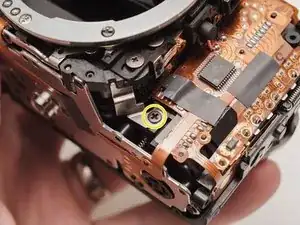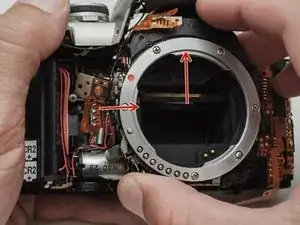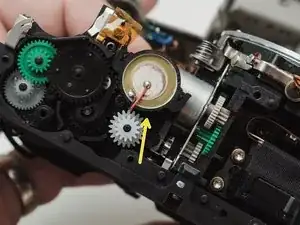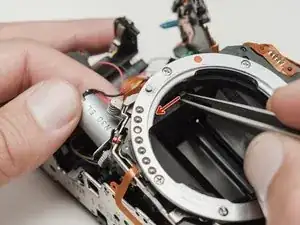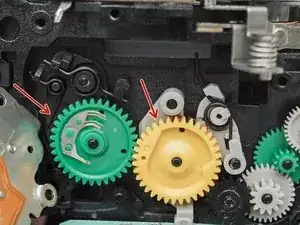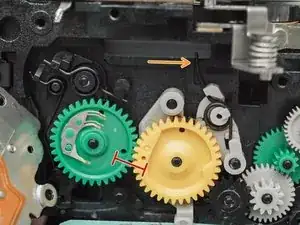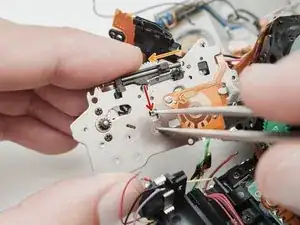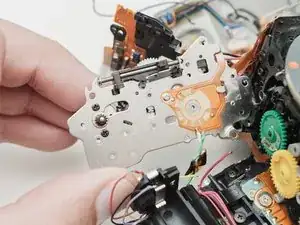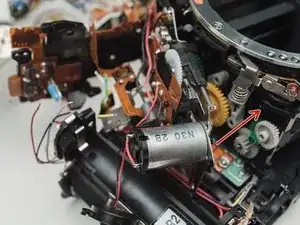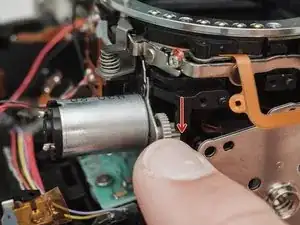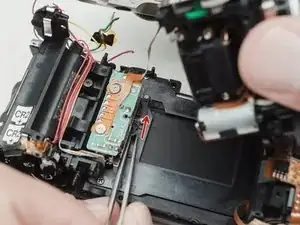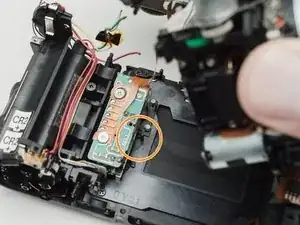Introduction
A common failure of the Pentax ZX-5n is the Mirror Drive Lever. This is a plastic lever on the side of the mirror box that moves the mirror up and down during an exposure. The plastic tip that follows the rotating cam can break off leaving the mirror stuck in the up position. The shutter should still fire normally but the mirror won't travel its full stroke. Additionally, with the mirror stuck, the viewfinder will appear black and the camera will not be able to autofocus.
This guide explains how to disassemble the camera to access the Mirror Drive Lever as well as how to install the new part to ensure proper functionality. A general understanding of how cameras work is recommended. Some technical soldering is also required.
Tools
Parts
-
-
Remove three 5.3 mm #00 screws (the bottom-most screw is not always present).
-
Remove one 7.3 mm #00 screw.
-
Remove the remote trigger cover.
-
-
-
Remove two 5.3 mm #00 screws by the eyepiece.
-
Remove one 6.8 mm #00 screw in the battery compartment.
-
Remove one 7.0 mm #00 screw near the take up spool.
-
-
-
Use a 1kΩ-10kΩ resistor to discharge the capacitor. Place the resistor between the blue wire, exposed in the previous step, and ground.
-
-
-
Move the top cover to the side to access the battery connections. It is still connected by a flex cable.
-
De-solder the indicated joints. Use a solder sucker on the tabbed connections.
-
Pull the black wire from the battery flex to get more slack in the connection to the top cover.
-
-
-
Desolder the flex cable connecting the top plate to the camera body.
-
The top cover can be completely removed at this point.
-
-
-
Gently pry up the plastic carrier under the flex circuit. It may catch slightly on the battery contact tab.
-
This metal tab is lightly held in place with lacquer and can easily come loose. Keep an eye on it.
-
-
-
Remove one 3.3mm #00 screw.
-
Remove one 3.9 #00 screw.
-
De-solder the red wire.
-
Peel off the black tape. Leave it attached to the wires.
-
-
-
Gently peel the flex circuit from the surface of the capacitor.
-
There may be additional adhesive underneath the larger capacitor.
-
Lift the two capacitors and the flash PCB out as a single unit.
-
-
-
Remove two 3.4 mm #00 screws. Remove the plate holding the contacts in place.
-
Peel tape from the plate. Leave the tape attached to the flex circuit.
-
Remove the flex circuits from their retaining studs.
-
-
-
Remove one 3.3 mm #0 countersunk screw.
-
Remove one 3.9 mm #0 shoulder screw.
-
Remove four 3.3 mm #00 screws.
-
Pull a little slack through the housing on this flex cable.
-
Pop the plate off its posts, rotate slightly clockwise and pull gently through the loosened flex cable.
-
-
-
Remove two 7.4 mm #0 screws.
-
Remove one 8.3 mm #0 screw.
-
Remove one 3.3 mm #00 screw. The metal bracket will be loose and should be removed as well.
-
-
-
Push the front housing block slightly up then lift the left side up and away from the housing.
-
Proceed slowly and watch for any components that are catching. The right side is still attached by a large flex cable.
-
-
-
There may be shims at the mounting points of the front housing block.
-
Note the positions and remove if loose.
-
-
-
De-solder the black wire.
-
Remove four 3.7 mm #00 screws.
-
Detach the buzzer from its mounting posts. Use isopropyl alcohol to soften the lacquer if necessary.
-
-
-
Grab the motor and gently wiggle the plate loose.
-
If it feels stuck, move the sliding plate down, towards the bottom of the camera
-
-
-
The broken part. If the small tip is completely detached, locate it and remove it from the camera before reassembly.
-
Place a finger over the larger spring to keep it in place as you slide off the lever.
-
-
-
Use tweezers to place the spring arm on the lower side of the post and tension the lever.
-
Place the long spring arm on the left side of the mirror pivot.
-
Check proper function of the mirror by moving the bottom arm of the lever back and forth. The mirror should rest in the upper position but be able to move up and down.
-
-
-
When placing the gears, line up the two indicated holes. The gears must be in sync for the shutter and mirror to work properly.
-
Turn them back and forth a few degrees to make sure they are fully seated.
-
Aperture set lever spring. Note this part for installation of the mirror motor assembly.
-
-
-
Disengage latch so the slide bar can move freely.
-
Move the slide bar about half way down its total travel.
-
Let the latch snap back into place so the slide bar is held in the new position.
-
-
-
Place the left side first. Then swing the right side in, coming up and under the spring loaded lens release.
-
-
-
Push the shutter charge lever upward. You should see the shutter blades move as you do this.
-
The second picture shows the shutter in the charged position. It may already be in this position and not need charging.
-
-
-
Gently place the front assembly block. Work it into place until the back of the block is flush to the back of camera.
-
Proceed with the rest of the re-assembly, following the guide in reverse.
-
To reassemble your device, follow these instructions in reverse order. Pay attention to the wire routing as you re-solder connections. They need to be in the correct places to install the body covers.