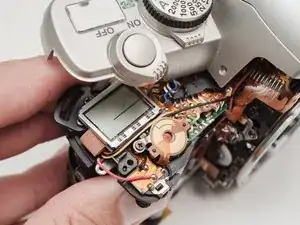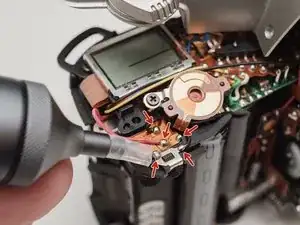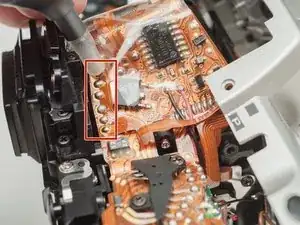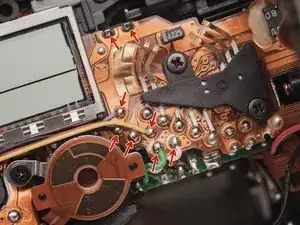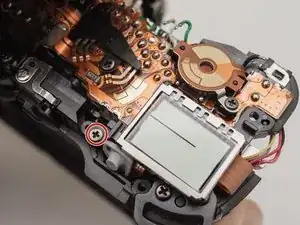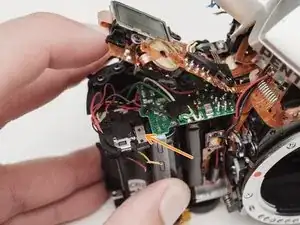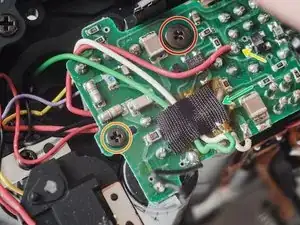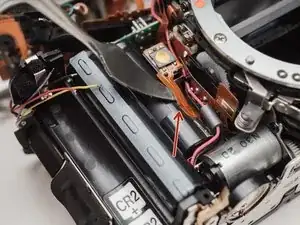Introduction
How to remove the two flash capacitors and the PCB they are attached to. A donor part from another camera will be needed.
Tools
-
-
Remove three 5.3 mm #00 screws (the bottom-most screw is not always present).
-
Remove one 7.3 mm #00 screw.
-
Remove the remote trigger cover.
-
-
-
Remove two 5.3 mm #00 screws by the eyepiece.
-
Remove one 6.8 mm #00 screw in the battery compartment.
-
Remove one 7.0 mm #00 screw near the take up spool.
-
-
-
Use a 1kΩ-10kΩ resistor to discharge the capacitor. Place the resistor between the blue wire, exposed in the previous step, and ground.
-
-
-
Move the top cover to the side to access the battery connections. It is still connected by a flex cable.
-
De-solder the indicated joints. Use a solder sucker on the tabbed connections.
-
Pull the black wire from the battery flex to get more slack in the connection to the top cover.
-
-
-
Desolder the flex cable connecting the top plate to the camera body.
-
The top cover can be completely removed at this point.
-
-
-
Gently pry up the plastic carrier under the flex circuit. It may catch slightly on the battery contact tab.
-
This metal tab is lightly held in place with lacquer and can easily come loose. Keep an eye on it.
-
-
-
Remove one 3.3mm #00 screw.
-
Remove one 3.9 #00 screw.
-
De-solder the red wire.
-
Peel off the black tape. Leave it attached to the wires.
-
-
-
Gently peel the flex circuit from the surface of the capacitor.
-
There may be additional adhesive underneath the larger capacitor.
-
Lift the two capacitors and the flash PCB out as a single unit.
-
To reassemble your device, follow these instructions in reverse order.