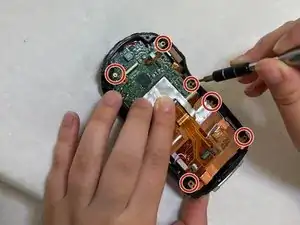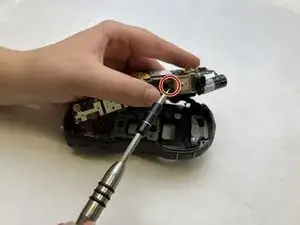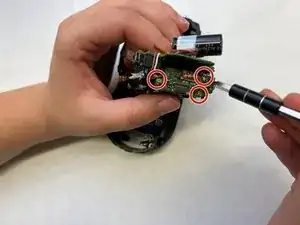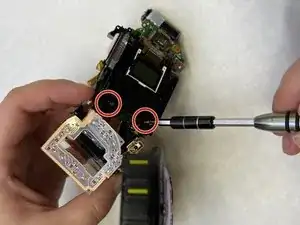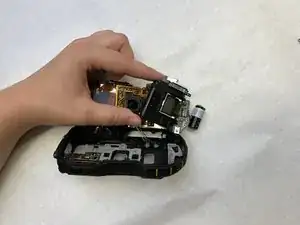Introduction
If your Pentax Optio WG-3 GPS camera flash is not working, refer to this guide to replace the flash unit. Before starting, be sure the device is fully powered off and be sure to remove the battery.
Tools
-
-
Turn over the camera so the screen is facing up.
-
Remove the four 5 mm Phillips #000 screws that secure the outer cover.
-
-
-
Flip over the camera so the bottom is facing up.
-
Remove the single Phillips #000 screw.
-
Remove the cover.
-
-
-
Remove the three 2 mm Phillips #000 screws from the left side of the circuitry.
-
Remove the circuitry from the front side of the camera
-
-
-
Pull the black front panel away from the circuitry.
-
The black panel is attached to the flash and is now ready to be removed and replaced.
-
The sensor is enclosed in the white case.
-
To reassemble your device, follow these instructions in reverse order.