Introduction
Tools
-
-
Wedge an opening tool between the case of the watch, and the glass screen bezel.
-
Pry the screen bezel away from the device.
-
-
-
Pull the screen protector away from the device, breaking glue sealant.
-
Separate the screen protector from the screen.
-
-
-
Insert a prying tool between the bezel ring and the e-paper screen. Move the tool around the circumference of the ring until it separates from the e-paper screen.
-
-
-
Slightly lift the screen and you will see a yellow cable that connects to the motherboard.
-
Use a pair of tweezers to carefully pull the cable up from the motherboard to disconnect it.
-
-
-
Use tweezers to disconnect the small yellow wire from the top of the e-paper screen.
-
The wire is connected with a bit of glue, so it will come off with ease.
-
-
-
Remove the cable connecting the motherboard vibration motor, microphone, and light sensor.
-
Remove the motherboard from the device.
-
To reassemble your device, follow these instructions in reverse order.






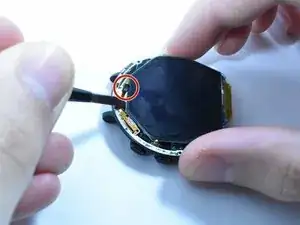
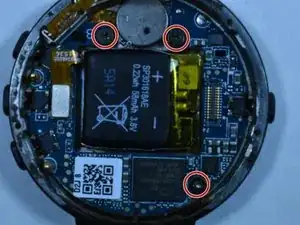

Hi, love the instructions! One question though: What method/temperature are we talking for heating it to adhere it again? Mine fell off. I have a hair blow dryer, but what’s too hot for the electronics themselves?
Ro Bo -
I have the same question! My screen just popped off and a hairdryer didn't do a thing so I'm not sure what 'just heat the glue' means or if I need to replace the glue cause it's lost something.
jex -