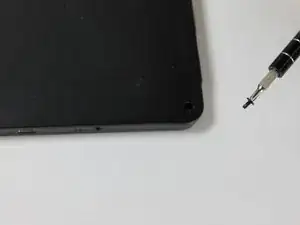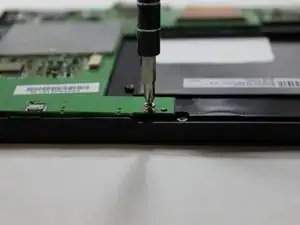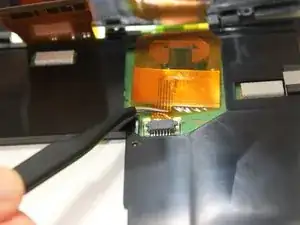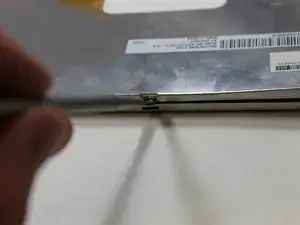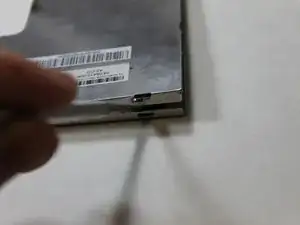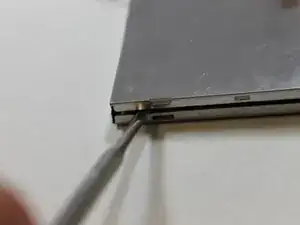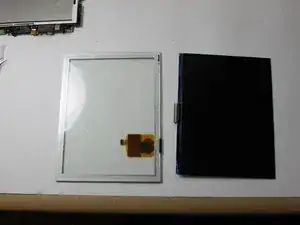Introduction
This guide demonstrates how to remove and replace a Pandigital Super Nova screen in order to preserve the function of the device.
Tools
-
-
Use a screwdriver to remove the six .15 mm screws that hold the motherboard in place. Set aside.
-
-
-
Remove the eleven screws that hold the screen to the base. Eight are .15 mm and three are .11 mm.
-
-
-
Lift the motherboard out of the tablet.
-
Remove the second connector between the screen and the motherboard.
-
-
-
Pry the silver screen box from away from the device.
-
Open each of the four clips securing the screen box to open it.
-
Conclusion
To reassemble your device, follow these instructions in reverse order.