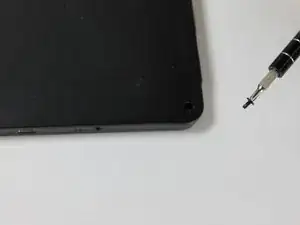Introduction
This guide demonstrates how to remove and replace a Pandigital Super Nova battery and preserve the function of your device.
Tools
Conclusion
To reassemble your device, follow these instructions in reverse order.