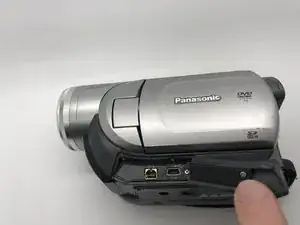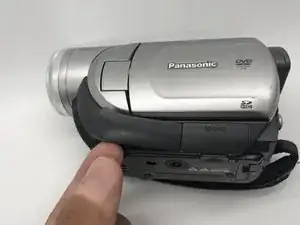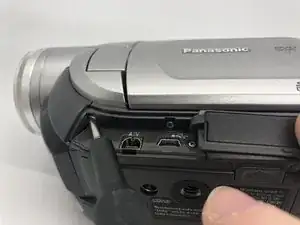Introduction
Dropped your camera, or forgot to put the lens cover back on then your lens is damaged. Any scratches or chips in a lens will alter your most valuable moments and leave you with an imperfect image. This guide will show you how to restore the quality of camera you deserve.
Tools
Parts
-
-
Using a plastic spudger, pry to disconnect the top-front part of the camera.
-
Slide the top portion of the camera forward revealing a ribbon cable.
-
-
-
Flip the camera on the right side.
-
Gently pull the front part from the main body to reveal the cables connecting them.
-
Use your plastic opening tool to disconnect the connection point safely.
-
Press the tab with a plastic opening tool and then pull the ZIF connector to detach.
-
-
-
Look at the camera from the front side.
-
Remove four 5mm screws using a Phillips #0 screwdriver.
-
To reassemble your device, follow these instructions in reverse order.