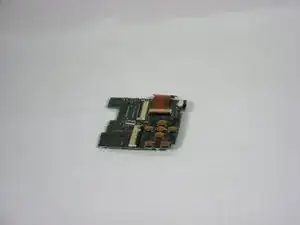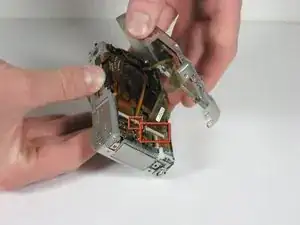Introduction
Tools
-
-
Remove 4 screws from the right side of the camera.
-
There are two 3.4mm screws at the top.
-
There are two 2.2mm screws at the bottom.
-
-
-
Remove 5 screws from the base of the camera.
-
There are two 2.2mm screws next to the battery compartment.
-
There are three 4mm screws around the tripod mount.
-
-
-
Detach both ribbon cables using a spudger.
-
Use the tip of the spudger to lift the black clip upward, unlocking the ribbon cable.
-
-
-
Use the spudger to remove the ribbon cable connecting the lens casing to the circuit board by lifting up the black clip.
-
Carefully remove the function switch cover. This unit snaps on and off.
-
-
-
Slide the entire top part of the camera that is attached to the logic board, horizontally away from the camera.
-
-
-
Remove the ribbon cable from the top connection panel by unlocking the black clip with a spudger.
-
This leaves you with the logic board and the top connection panel separate and free from the camera
-
To reassemble your device, follow these instructions in reverse order.