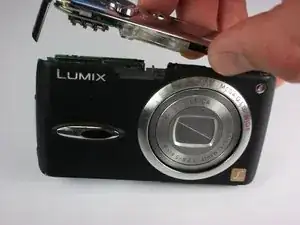Introduction
Use this guide to replace the front casing of your Panasonic Lumix DMC-FX01.
Tools
-
-
Locate the memory card and battery card latch on the bottom of the camera.
-
Slide the latch to the open position.
-
-
-
Remove the single 3.2 mm screw on the left side of the camera using a Phillips #00 screwdriver.
-
-
-
Remove the two 3.2 mm screws on the right side of the camera using a Phillips #00 screwdriver.
-
-
-
Gently remove the back casing.
-
Start at the bottom and carefully pry towards the top to get this piece free.
-
-
-
Gently lift up the LCD screen.
-
Using a plastic prying tool, flip up the latch that holds the thin ribbon in place.
-
It should fall out on its own or with a gentle tug.
-
-
-
Remove the two black 5.4 mm screws that hold in the front faceplate using a Phillips #00 screwdriver.
-
-
-
Carefully remove the front casing after verifying that the thin plastic around the lens is not still attached.
-
To reassemble your device, follow these instructions in reverse order.