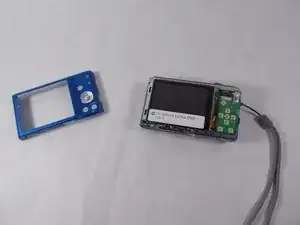Introduction
Removing and replacing the back case is an easy process. It is useful if the case is damaged or broken, and also allows the user to look deeper inside the camera or replace parts beneath. Replacing the back case can also be done simply because the user wants a new color camera.
Tools
Parts
Conclusion
To reassemble your device, follow these instructions in reverse order.