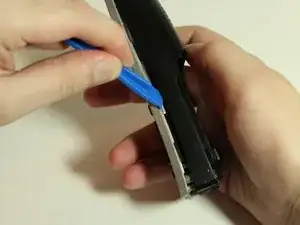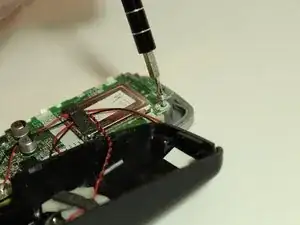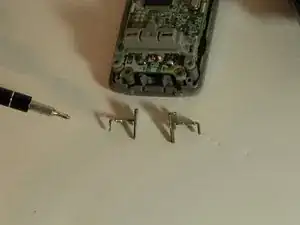Introduction
Use this guide to replace the keypad on your phone.
Tools
-
-
On the back of the phone, remove battery cover.
-
Push down on the marked indentation and pull downwards.
-
-
-
Once battery is removed, use the Phillips #00 screwdriver to remove the two silver screws at the bottom left and right corners on the back of the phone.
-
-
-
Use the Phillips #00 screwdriver to remove the three screws holding the circuit-board in place.
-
Conclusion
To reassemble your device, follow these instructions in reverse order.
One comment
Incomplete explanation with what materials to clean
asalmoom -