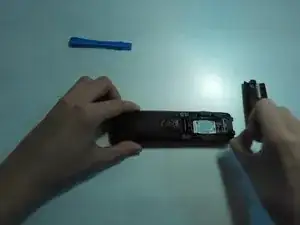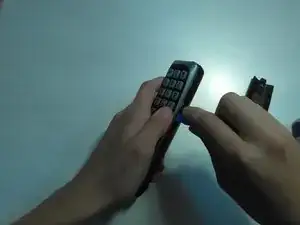Introduction
If your Panasonic DECT 6.0 has any defective buttons, use this guide to replace or fix them.
Before starting, ensure your device is powered off completely by removing its energy source.
Tools
-
-
Remove the battery cover by pushing the tab upwards and sliding it off.
-
Pull out the battery/energy source from its slot.
-
-
-
Unscrew the screws you see on the inside of the casing using an appropriate screwdriver from the JIS Driver Set.
-
Carefully pry each side open with the iFixit Opening tool.
-
Detach the back of the phone case.
-
-
-
Unscrew the screws to remove the motherboard using an appropriate screwdriver from the JIS Driver Set.
-
-
-
Carefully pull off the circuitry and cords from the front half of the phone and set them aside.
-
Bring the buttons to the front.
-
-
-
Pull gently to separate the button pad from the phone cover.
-
Identify the broken/jammed button you were having issues with.
-
Replace or return the button to its function.
-
To reassemble your device, follow these instructions in reverse order.