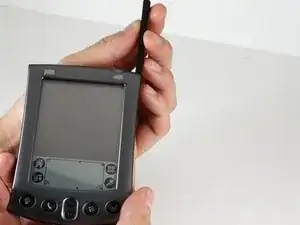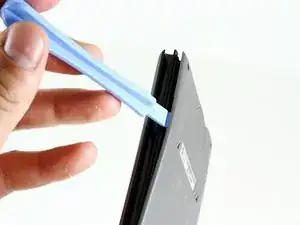Introduction
Before you begin disassembly, be sure to have the necessary tools. You will need a Torx size T6 screwdriver, tweezers, and the device opening tool. You will remove the stylus and back plate in order to access the battery.
Tools
-
-
Remove the 4 screws from the corners of the back panel of the device using a size T6 Torx screwdriver.
-
-
-
Insert the edge of the plastic opening tool between the back panel and the black stylus holder.
-
Carefully and forcefully pry the panels apart.
-
-
-
Use tweezers to unplug the battery cable from the motherboard socket.
-
Gently remove the battery from the motherboard using your thumb and forefinger to pull upwards.
-
Conclusion
To reassemble your device, follow these instructions in reverse order.