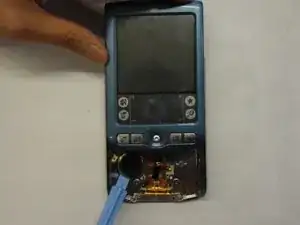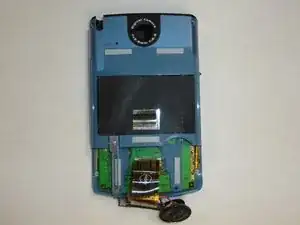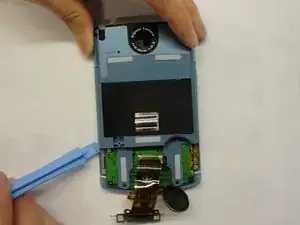Introduction
This is a guide for disassembling the motherboard and the screen.
Tools
-
-
Flip the phone over so it's facing screen-side up.
-
Slide the screen upward by a few millimeters without detaching the screen.
-
Use the plastic opening tool to pry off the front panel.
-
-
-
Remove the bottom two Phillips #00 screws.
-
Remove the bracket.
-
Use the plastic opening tool to pry off the speaker.
-
-
-
Remove the Philips screws #00
-
Remove the rear blue panel by prying both sides using the plastic opening tool
-
-
-
Remove the cable by pinching the sides and pulling
-
Pry off the battery with the plastic opening tool
-
Insert the new battery
-
Conclusion
To reassemble your device, follow these instructions in reverse order.