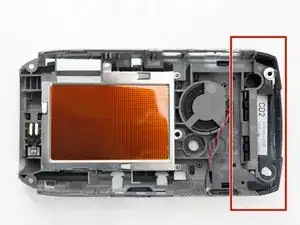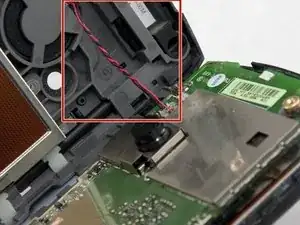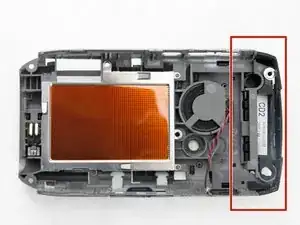Introduction
The Palm Treo 755p is a small smartphone that was released in 2007. Like most phones, both past and present, an antenna is needed to capture and send out the radio signals that are used to communicate between devices. To make sure your Treo 755p will last as long as possible, you may need to replace the antenna. This guide will take you through the steps to safely remove the old antenna and install a new one to improve the life span of your device.
Warning: To ensure your safety, check that the phone battery is in good condition before attempting to use or repair the device. For more information on swollen batteries and how to handle them, please visit here: What to do With a Swollen Battery.
Tools
-
-
Press the button on the back cover to release the battery cover.
-
Slide off the battery cover.
-
-
-
Remove the stylus by pulling up on the large top to reveal the top left case screw.
-
Pull away the black flap to reveal the top right case screw.
-
-
-
Use a T5 screwdriver to remove the five 7 mm black/red back case screws.
-
Use a T5 screwdriver to remove the middle 3.1 mm screw.
-
-
-
Use the plastic opening tool to pry open the device. Start on the volume control side (left side of the screen) and work your way up along the edge and across the top.
-
-
-
Slowly unfold the back casing away from the front casing revealing the red and black wound wire speaker cable, marked by the red box.
-
-
-
Using tweezers, squeeze the plastic head of the black and red wound wire cable. This will detach the cable from the circuit board and fully separate the two halves.
-
To reassemble your device, follow these instructions in reverse order.