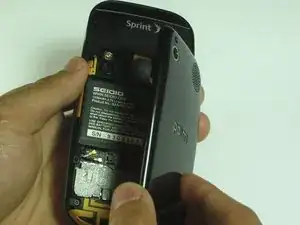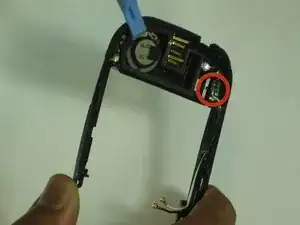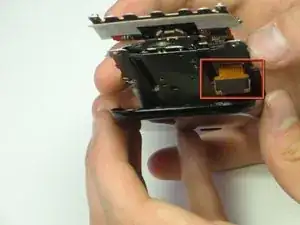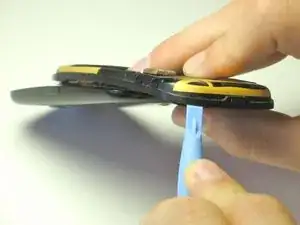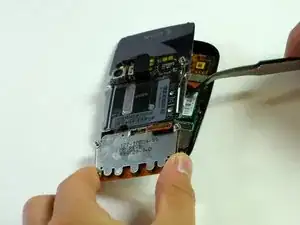Introduction
Tools
-
-
Make sure your Palm Pre is turned off before disassembling the phone.
-
Snap off the back panel to reveal the battery.
-
-
-
Locate the hinge that covers the black and white GPS and DIV antennas. (The hinge will be located in the red box as portrayed in the picture.)
-
Use a spudger to pry open the hinge.
-
Use tweezers to disconnect the antennas from the keypad control board.
-
-
-
Find the small circuit board at the top right and desolder the wires that are connected to it.
-
-
-
Lift up slightly on the backing plate.
-
Do not tear the ribbon cables when removing the backing plate. Instead use tweezers to remove them.
-
Conclusion
To reassemble your device, follow these instructions in reverse order.