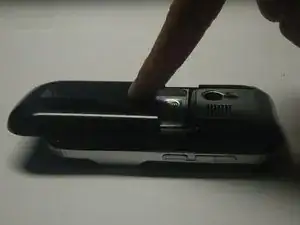Introduction
Follow this guide if you need to replace the back case of your Palm Centro or if you need to access the internals of your device.
Tools
-
-
Remove the touchpad pen from the top left corner on the back to reveal the last of 6 screws to be removed.
-
-
-
Lift the rubber cap at the top right to reveal the sixth screw.
-
Remove the six screws using the T5 Torx screwdriver.
-
-
-
Use a plastic pry tool to separate the bottom of the case to remove the small plastic insert.
-
Conclusion
To reassemble your device, follow these instructions in reverse order.