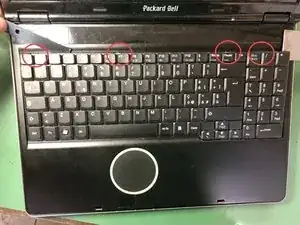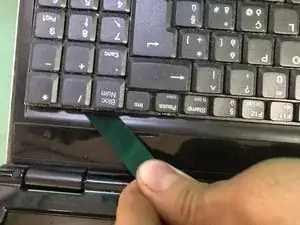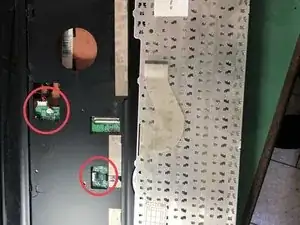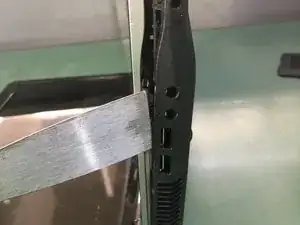Introduction
-
-
Remove the battery.
-
Unscrew the red marked screws with a Phillips screwdriver.
-
Remove the DVD reader.
-
-
-
Unplug the 3 connectors on the motherboard
-
Remove the 2 screws holding the display in place
-
Use a thin tool to pry up the back cover of the laptop on the side
-
-
-
Remove the marked screws and connectors.
-
Disconnect the display connector.
-
Remove the display.
-
Conclusion
To reassemble your device, follow these instructions in reverse order.