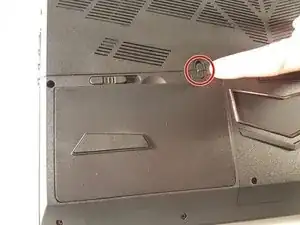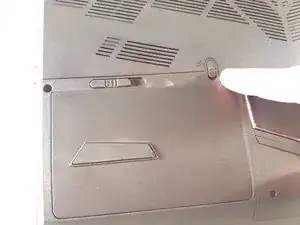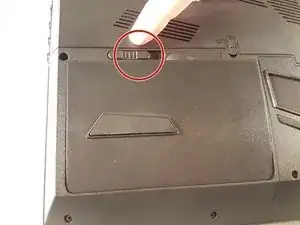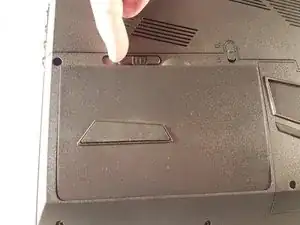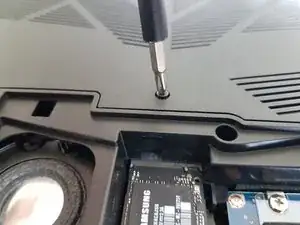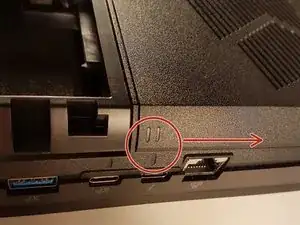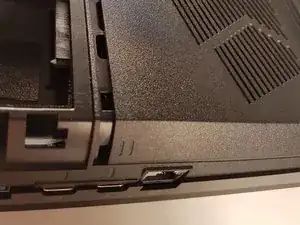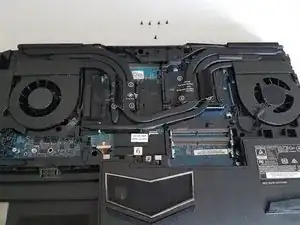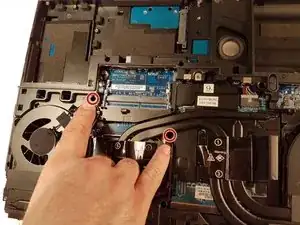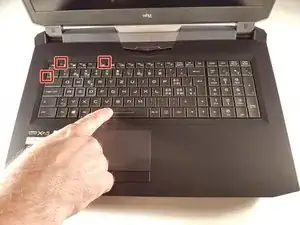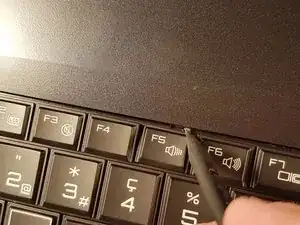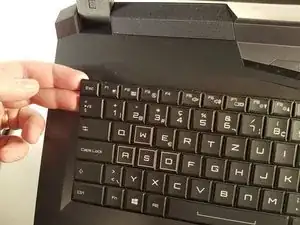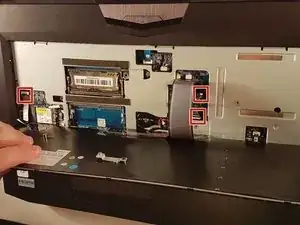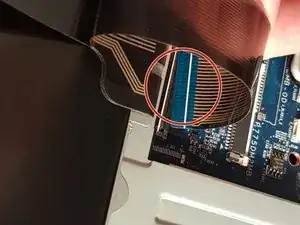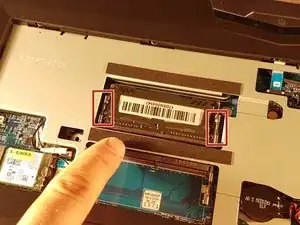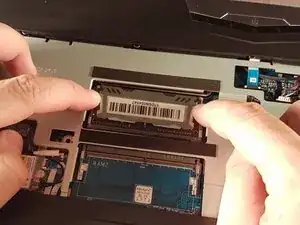Introduction
Tools
Parts
-
-
Press a paper clip in the three places marked in red
-
Lift the keyboard and feel free to put some strength
-
-
-
Pull the white drawer in the direction of the arrow to unlock the connector
-
Disconnect the red circled connector
-
-
-
Pull the black drawer in the direction of the arrow to unlock the connector
-
Disconnect the red circled connector
-
-
-
Lift the flap that holds the connector circled in red
-
Disconnect the red circled connector
-
Remove the keyboard
-
Conclusion
To reassemble your device, follow these instructions in reverse order.