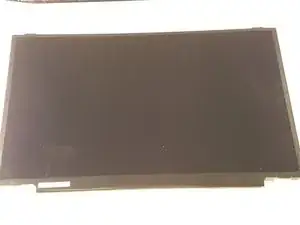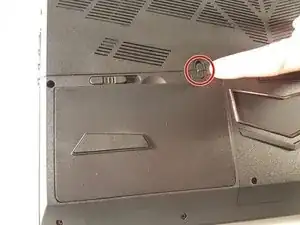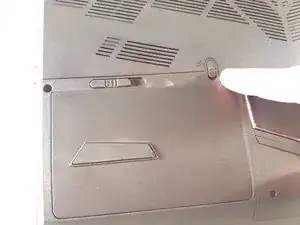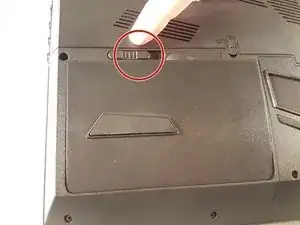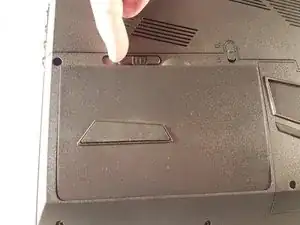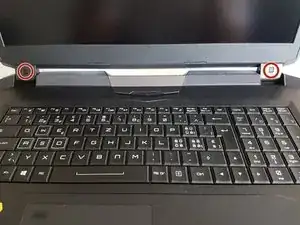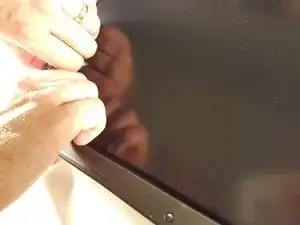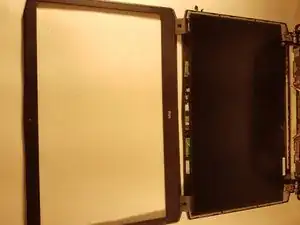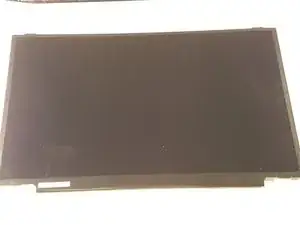Introduction
Tools
Parts
-
-
Lift the tape that holds the connector (shown with red).
-
Disconnect the ribbon connector, shown with red.
-
Gently remove the screen.
-
Conclusion
To reassemble your device, follow the instructions in reverse order.