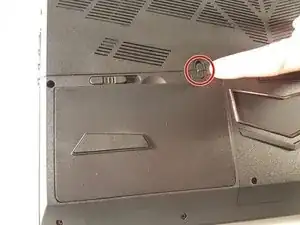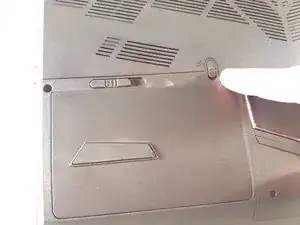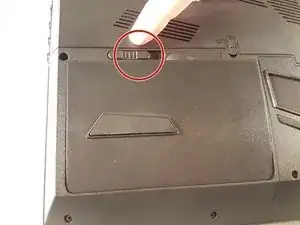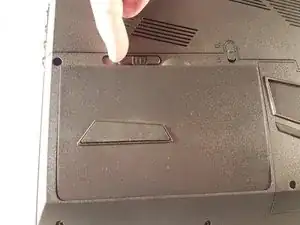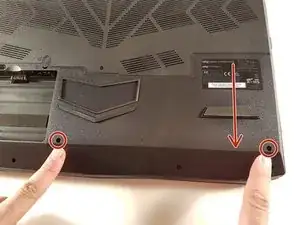Introduction
This tutorial explains how to remove a hard drive from a P775DM3 model.
-
-
Unscrew the screw circled in red.
-
Lift the disk with the green tab.
-
Remove the disk in the direction of the arrow.
-
Conclusion
To reassemble your device, follow the instructions in reverse order.