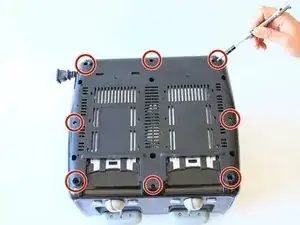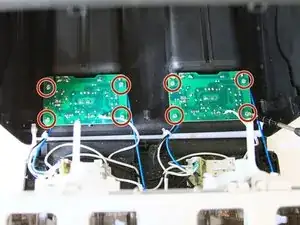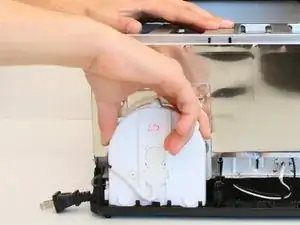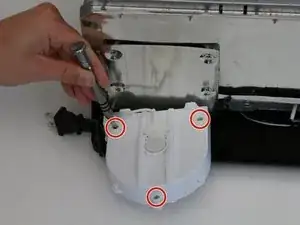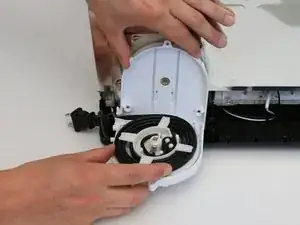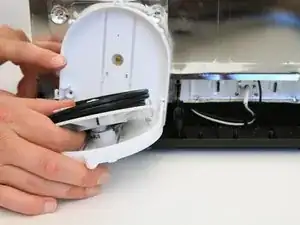Introduction
If your Oster 3905 cord isn’t retracting like the yo-yo you secretly still use, it may be time to replace it. While this replacement guide is pretty straight forward - watch out! There is a nasty little spring that will try to pop out and blind you.
Tools
-
-
Take off both rubber feet using a small metal spudger.
-
Wedge a spudger under the feet and pull up to pop off.
-
-
-
Use the PH#1 bit to remove one 8mm screw located above the wire on the casing.
-
Then use the same screw bit to remove two 10mm screws found at the bottom.
-
-
-
Using the metal spudger, pry next to the black clip found at the base of the toaster and the casing.
-
Push down to separate the casing from the toaster.
-
Conclusion
To reassemble your device, follow these instructions in reverse order.