Introduction
Battery Replacement guide for Oral-B White Pro 1000 rechargeable electric toothbrush due to faulty battery. This guide illustrates the disassembly of the Oral-B White Pro 1000 electric toothbrush. Use caution not to short the positive (+) and negative (-) terminals when handling the battery. This guide also requires the use of a soldering tool which reaches high temperatures. Refer to this helpful guide for some soldering and desoldering tips.
Tools
-
-
Apply pressure on the brush shaft to release the toothbrush internals.
-
Remove the internals through the bottom of the toothbrush body.
-
-
-
Desolder the motor from motherboard.
-
Remove motherboard and battery from body of toothbrush internals.
-
-
-
Desolder the battery connections from the motherboard.
-
Remove motherboard from battery holder.
-
To reassemble your device, follow these instructions in reverse order.
14 comments
This guide also works for Oral-B genius 9000. Thank You!! On mine, the coil wires was losen. Just soldered it back and works fine again.
polken -
Same with mine: coil was loose. I guessed it because the red blinking light would not react (turn off) by putting the toothbrush on the charger. (checked also a second charger, never through away older parts, using as spare…) ;)
Karsten -
This guide also works for Oral B PRO 2950N. Thank you so much!
I had the same issue, the coil was broken on one side, and it doesn't charge. Adding a little bit of solder to weld the broken end was enough for making it charge again
What type of battery is that? It's not listed under “parts.”
I’ve wrote it in another comment as well, but in case you didn’t see it: As far as I know, these are 4/5 AA batteries with about 1200 mAh and U-shaped solder tails. So the size of the battery is roughly 42x14mm . But as mentioned in the comments, regular AA size batteries worked in my case as well, just had to cut the spacers in the battery retainer. AA batteries are cheaper to get obviously and most likely they’ll have more capacity as well.
benn_i -
I have had my Oralb 1000 for only 1 month, bought in Apri, 2019l, quit charging at the end of May, 2019, May 31, so I caution anyone that might buy this rechargeable toothbrush, I hope they have better luck






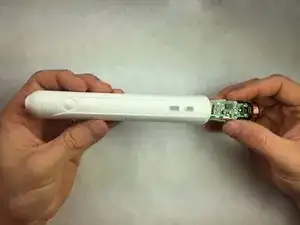

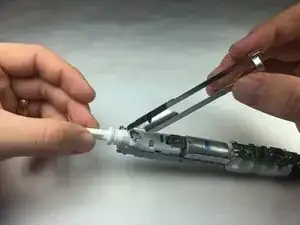
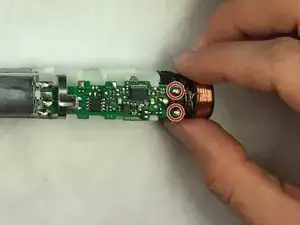


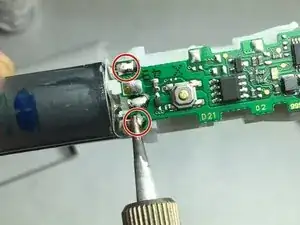

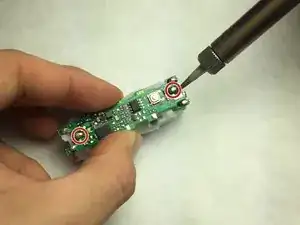
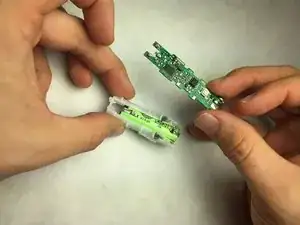

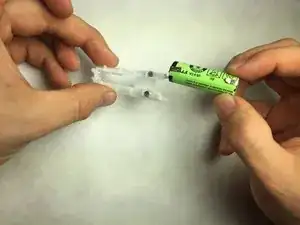
Man sollte die Zahlbürste 5 Minuten in heißes Wasser stellen, damit wird das Plastik weich und man bricht nicht so leicht den Einraster ab.
pappus -
You should put the brush in hot water for 5 minutes, so that the plastic becomes soft and you don't break the snap so easily.
Mike -
Die Endkappe lässt sich auch gut mit der Ladehalterung aushebeln.
pappus -
The end cap can also be easily levered out with the charging bracket
Mike -
Beim (fast?) baugleichen Oral-B Pro 2500 Modell ist an der Vorderseite ca. 5mm unterhalb der untersten Signalleuchte eine kleine Öffnung in der Hartplastikhülle, über die nur die Gummibeschichtung läuft (Also von außen nur erfühlbar, nicht sichtbar). Man kann den vorderen Einraster durch das Gummi nach Innen drücken.
benn_i -
With the (almost?) Identical Oral-B Pro 2500 model, there is a small opening in the hard plastic shell on the front about 5mm below the lowest signal light, over which only the rubber coating runs (i.e. only palpable, not visible from the outside). You can push the front catch inwards through the rubber.
Mike -
the cap actually open from the backside, pivot is on the led side
Chen Liu -
The bottom cap comes loose easily with a 45 degree twist using pliers and a piece of cloth for protection.
Jeroen Razoux Schultz -